

USB-S3-8Input
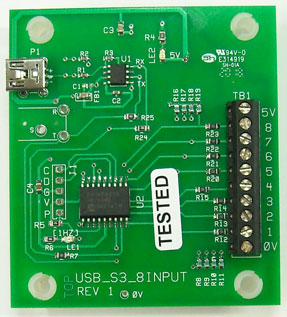
Features:
This board solves the need for a simple 'low cost' input expansion port for the Brightsign Video Player. The 8 inputs are reported to the BrightSign as strings.
USB Setup: In BrightAuthor, select Presentation Properties, Serial Setup and select port2. Set the port to 19,200, Ascii mode. The USB-Serial Interface is handled by a Prolific USB-Serial converter and appears as a serial port in BrightAuthor.
Operation:
The Firmware allows for multiple inputs low at the same time. I.E. If input 1 goes low ('1' is reported), then input 2 goes low (while input 1 is held low), then input 2 will be reported. If any 'active' Input (switch) opens then closes, it will be reported as a new input. I.E. suppose input1 is closed and input2 is closed and opened multiple times. A '2' will be sent with each successive switch closure/open. This logic is for all inputs. A zero ('0',13) is reported when all inputs are open (high)
Note: The TTL serial port requires 'inverted serial'. Not all models of BrightSigns have this feature. Use BrightAuthor to determine compatibility if you need to use the TTL serial port.
Author: Richard Harkey
Revised: August 17, 2024